TrevoCon-Count
Overview
Part of the TrevoCon series – Control (disambiguation)
TrevoCon-Count is a Max for Live plugin for counting MIDI notes. If we’ve learned anything from 2020, it is that numbers are important. Insert TrevoCon-Count into an Ableton Live MIDI or Instrument track, click “Reset” and watch it count notes in realtime. Data is captured and exported for in-depth analysis.
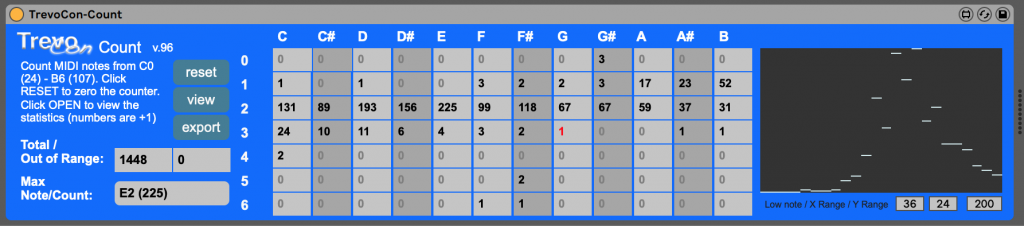
Use
- Setup – Place TrevoCon-Count on an Ableton Live 10 MIDI or Instrument track. Press “reset” to zero the counters. Play your MIDI.
- Observe Counts – Notes in the range fo C0 to C6 will be counted and displayed in realtime. Notes outside of that range will show in the “Out of Range” box.
- Observe a Graph – The graph on the right side shows a realtime display of the MIDI Note vs Note Count. Use the adjustments at the bottom right to set the starting note for the graph and the width – MIDI note 36, 24 notes is 2 octaves and the vertical scale.
- View summary data – Press the “view” button to open the Max/MSP window with data. Note that the numbers start at 1.
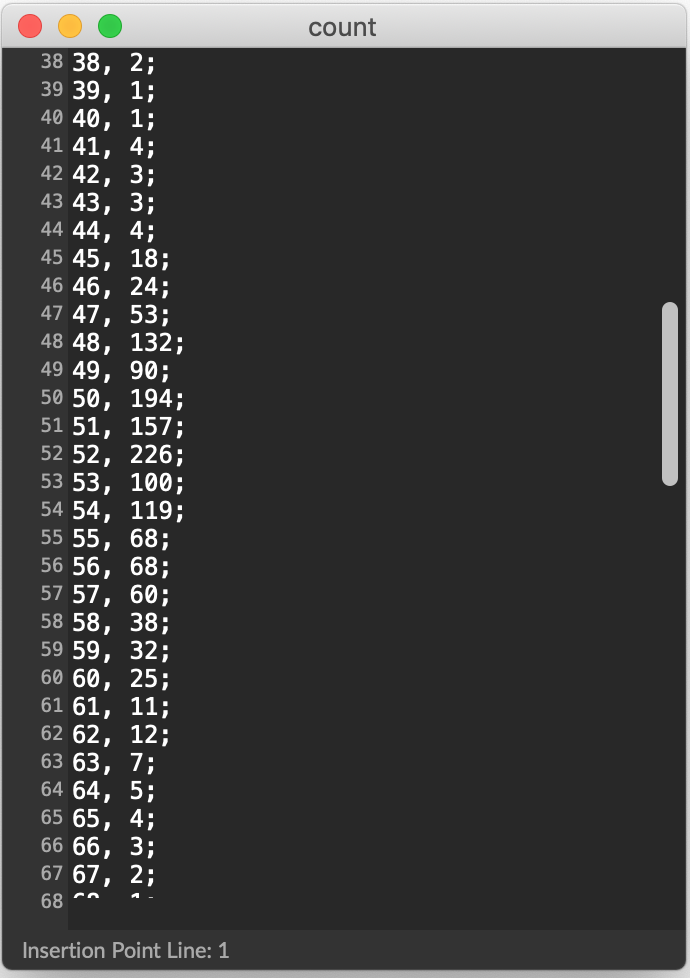
- Export – Press the “export” button to save the data as a tab-delimited text file. Browse to where you want to store the file. Be sure to save with a “.txt” file extension so that it is readable by Excel and/or Google Sheets. The numbers is this file are the actual note counts (and will show “0” for no counts).
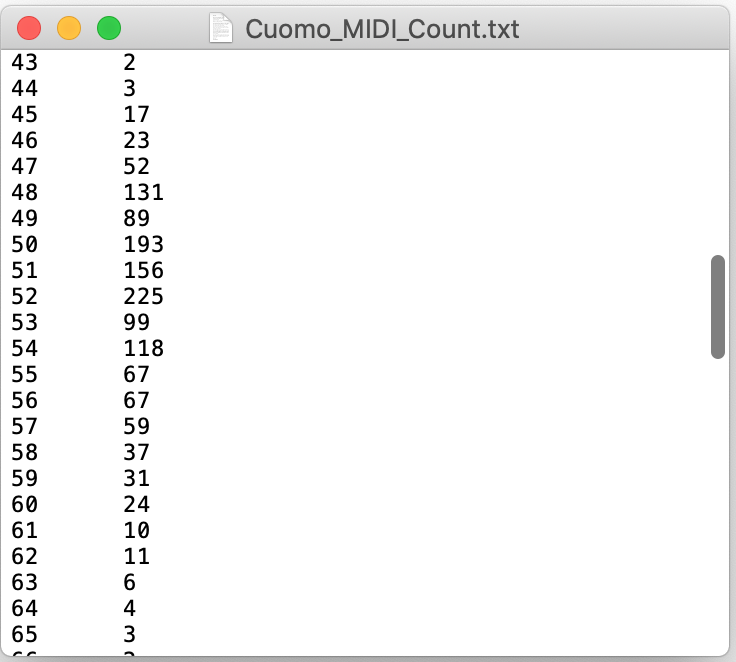
Applications for TrevoCon-Count
- Performer stress – Playing too many of the same note can cause repetitive stress injury (RSI). Use TrevoCon-Count to track notes and repetitions. When a pianist plays too many piano Bb notes, for example, they risk permanent pinky damage.
- Performer limits – Are you composing with too many Eb to D repetitions for trumpet? The valve complexity may be too difficult for even an intermediate performer.
- Pitch of Speech Analysis – Use The Ableton Live “Convert to Melody”, then run the resultant MIDI track through TrevoCon-Count. Find a speaker’s average pitch or octave range.
- Scale Rules – do your compositions deviate too much? Know your “out of scale” statistics.
Downloads
- Just the Max for Live plugin – TrevoCon-Count.amxd.zip
- Ableton Live Set with MIDI extracted from the 4/17/2020 Gov. Cuomo Response – 2020-04-17_Cuomo Project.zip
- Export of Gov. Cuomo Response data created with TrevoCon-Count – 2020-04-17_Cuomo_stats.txt
Video:
In this example, the TrevoCon-Count plugin is used on a voice recording that was converted to “Melody” in Ableton Live 10.
In the middle of Gov. Cuomo’s coronavirus briefing on Friday, the president criticized him in a pair of tweets. This piece is the 9 minutes 12 seconds created from the governor’s realtime response reconverted to MIDI and played on a metallic mallet instrument and vocoder. The TrevoCon-Count Max for Live patch was used to count the data and show that the 1448 notes are broken out as follows:
- A 17
- A# 23
- B 52
- C 131
- C# 89
- D 193
- D# 156
- E 225
- F 99
- F# 118
- G 67
- G# 67
- A 59
- A# 37
- B 31
- C 24
- C# 10
- D 11
Installation:
No externals are required to run this plugin. Place the TrevoCon-Count plugin on a MIDI or Instrument track or unzip and open the Ableton Live 10 Set.
View more patches in the TrevoCon series…


