TrevoCon-Clock
Overview
Part of the TrevoCon series – Control (disambiguation)
TrevoCon-Clock is a Max for Live plugin and standalone Max 7 application for “stopwatch” style network clock synchronization. The TrevoCon-Clock.amxd M4L plugin runs inside of Ableton Live. The TrevoCon-Clock standalone application has been tested on OS X 10.10.5 through 10.4.6. Use one TrevoCon-Clock locally to control a clock on a “remote” computer. The M4L and Application versions are interchangeable (e.g. use Ableton to control a standalone). The system uses UDP ports to send control with near-zero-latency. Note that the chosen UDP port must be available and not blocked by any firewall. Ports in the range of 7400 should work on most networks.
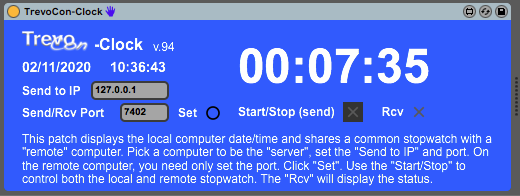
Downloads
- Just the Max for Live plugin – TrevoCon-Clock.amxd.zip
- Max 7 patch – TrevoCon-Clock.maxpat.zip
- OS X Standalone Application – TrevoCon-Clock.app.zip
Installation:
No externals are required to run this plugin. Place the TrevoCon-Clock plugin on a MIDI track or unzip and run the application.
View more patches in the TrevoCon series…

